I found setting up the Unity remote is easy to do on Android, I expect that the iOS version is a similar easy process. The Unity Remote is found on the play store, there are a couple on there so make sure you get Unity Remote 4, it should be free and developed by Unity Technologies. The play store doesn’t have an approval process and while this is great for developing and deploying apps fast it does has a problem with fake apps, always be carefully when downloading on the play store!
After you have downloaded the app on your phone open it and plug it in to your computer via USB. I seem to find it works better if I turn the app on and plug it in before I start Unity and if I leave my computer an return I find that sometimes it stops working and I have to reset Unity. Apart from these little quirks it works quite well, there is a bit of lag and if your not sure if something isn’t working because of lag then make a proper APK build and send it to your phone.
As always I’ve made a Youtube of the process so I don’t forget what I did:

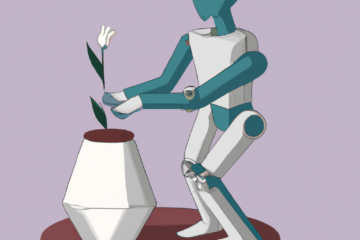
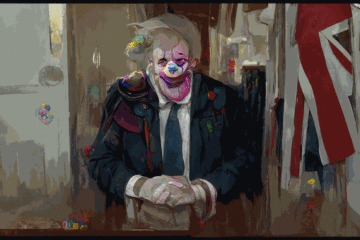

1 Comment
Tom · August 18, 2014 at 8:05 am
Glad to see Batista’s endorsing the unity remote!